Have you ever come home or walked into a room and decided that it needed to be made comfortable ASAP? Or has a window or door been left open letting all the conditioned air out and you want to make it comfortable again? What about if you have a lot of friends coming over and want to keep the entertainment areas air conditioned for everyone while they mingling?
AirTouch can help with all this, especially for people who love having friends over for parties. It is a handy little feature called Turbo Zone that can make a big difference when it is needed. Turbo Zone, represented by the wind icon with ZoneTouch and AirTouch controllers lets you send more conditioned air than normal to one zone.
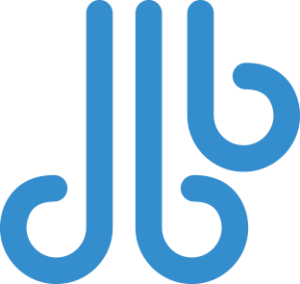
The Turbo Zone function needs to be assigned to a zone before you can use it. To try it on your AirTouch 4 or AirTouch 2 Plus, open the Quick Menu and select System Settings. Tap Turbo Group and choose the zone you want to assign it to from the drop down menu. To activate, turn on the zone, or turn it off and then on again. It is that easy!
AirTouch’s Turbo Zone feature can work with 1 zone per AC unit. So, if you have 2 ducted AC systems in your home, you can have 2 zones (as long as they are on separate AC units) setup as Turbos. Learn more about this feature.









2 Responses
I have a suggestion for an enhancement. Rather than defining one turbo zone in advance, how about letting any zone select turbo by double clicking on the zone? Selecting it on a different zone disables it on any current zone.
Hi Tim, this can be done with the new interface on AirTouch 5.