We support AirTouch with regular software updates. You may be alerted to this with a red dot in the top right hand corner of the screen. These updates are intended to make new features available to you as they are released, and enhance your controller so you can enjoy more comfortable living. Updating normally doesn’t take long and all you need to do is follow a few simple prompts on the console.
If an update is required, a Red dot will appear in the top right corner of AirTouch 5.

To update your AirTouch 5 Console
- Open the Quick Menu
- Tap Settings
- Tap Update and follow the prompts
AirTouch may take up to 10 minutes to download and install the software update, depending on the speed of your internet connection.
Updating the software on the console is separate to the app. You may need to download the latest app from the iOS App or Google Play Store onto your smart device.








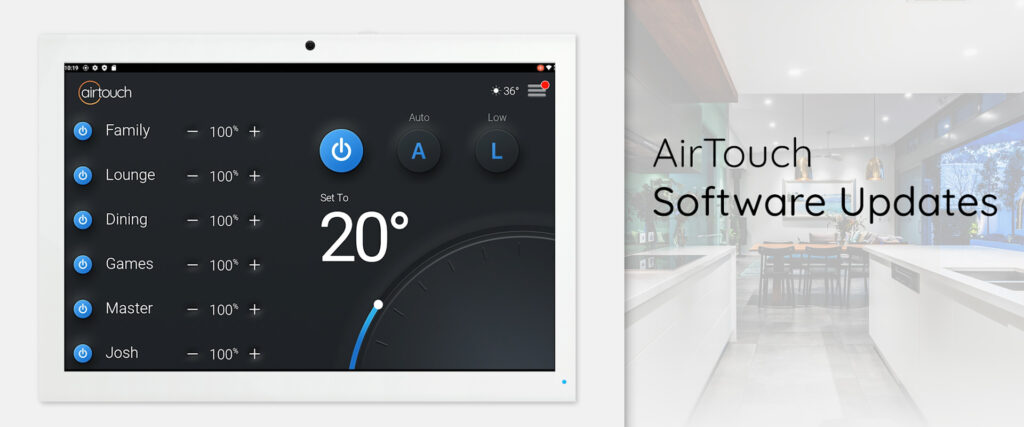
2 Responses
Do I need to update the phone app at the same time as the touch screen?
Hi Toby, as a general rule, we recommend keeping the app and console software up to date. We don’t always need to release app and console updates at the same time, but it is a good idea to check for any app updates on your phone when you’re updating the console and vice versa.