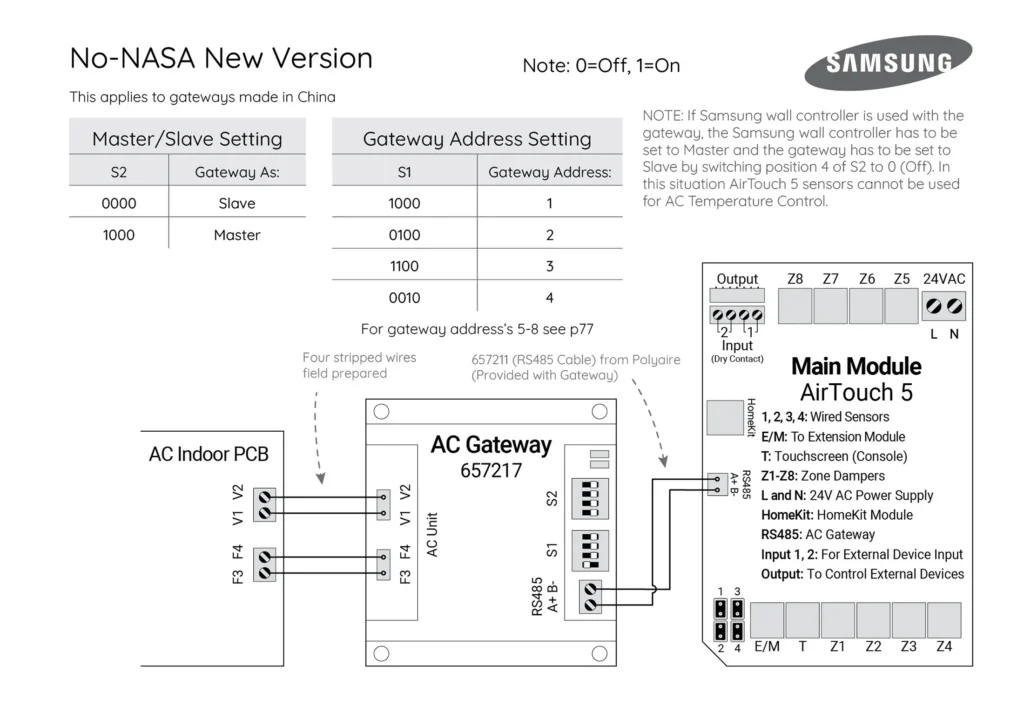(657217) Commissioning Notes
NOTE: This gateway will only work with units which have Non-NASA protocol.
- Wire AirTouch 5, gateway and AC indoor as per diagram and leave the dipswitches on the gateway at their default position. Make sure all wires are connected properly.
- Initialise the AC Unit with Samsung AC wall controller connected.
- If AirTouch 5 sensors are used for AC temperature control:
- Settings on AirTouch 5 console: Go to Settings>Installer>AC Setup and select the control sensor appropriate Control Sensor.
- Settings on the Samsung wall controller: Go to Installation/Service Modes by pressing and
holding ESC and Set buttons together, find Main Menu 1, Submenu 2, and then set Data bit 1 to 1. - Restart the AC and gateway first and then power up AirTouch. Or power them up at the same
time.