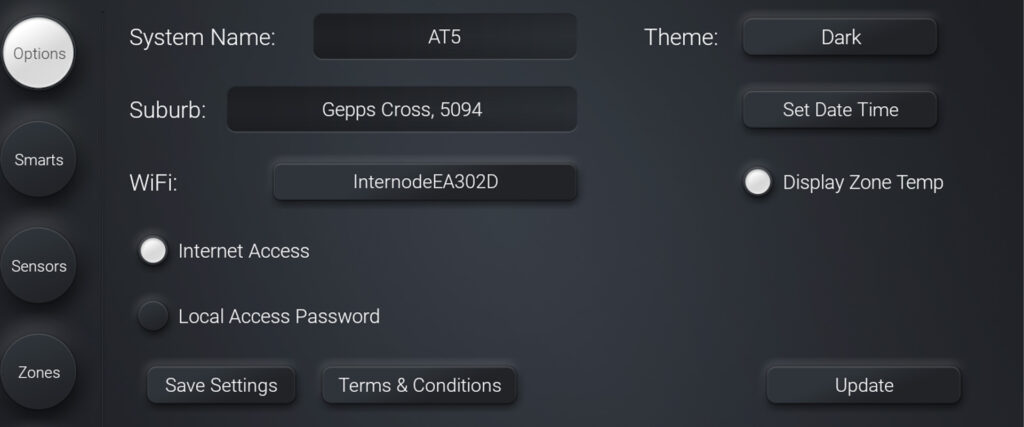With AirTouch, you have the option of displaying the ambient temperature going back through your return air box. Additionally, if you’ve integrated wireless sensors into your system, you can monitor the specific temperatures of individual rooms or zones. This feature provides valuable data for how warm or cool it is across your house, enabling you to assess the efficiency of how AirTouch regulates your indoor climate.
Here are some useful guides on how to use these features.
Unit and Return Air Sensor
The prominent number adjacent to your temperature slider represents the Set Point, which is the desired level you’ve set for your system.
Noticed a smaller number alongside? This denotes the temperature currently being detected by the sensor, known as the Control. This may not be shown by default.

To Show the Control Sensor Value
Enter the Quick Menu, and select Installer. You may need to enter an installer password. Once in the installer settings, select General, and chose Display Control Sensor Temperature.

Remember, do not make additional changes unnecessarily to the installer settings.
Wireless Sensors
If you have wireless temperature sensors, the large value between the plus and minus buttons is the set point for that room or zone. A smaller value can also be shown to the right of the minus button, which is the actual temperature the sensor is reading for that zone.

To Show the Wireless Sensor Value
Enter the Quick Menu, and under Options, choose Display Zone Temp.

The AirTouch system offers you a personalised experience by allowing you to tailor the display of additional data based on your preferences. Whether you wish to gain an in-depth understanding of its performance or simply want a more streamlined view, the choice is yours. By customising the visibility of this extra information, you can achieve an optimal interface that aligns with what you want, and ensuring that you harness the full potential of how AirTouch operates for your home.