You can use wireless temperature sensors with AirTouch 4 and AirTouch 5 to monitor the temperatures in each air conditioning zone individually. To make it easy, we use a universal temperature sensor that works with AirTouch 4 and 5; our current temperature sensor will work with your controller if you have an AirTouch 4 or 5 on your wall. As the sensors themselves are wireless and battery powered, no extra cabling is needed in order to install and operate them.
For more information about pairing sensors and assigning them to zones, see this support article.
Using Sensors with AirTouch 4
With AirTouch 4, open the front panel of the sensor, and select which zone number you need to place it in on the selector dial. Then, pair it with AirTouch in the settings menu. Once it is paired, mount it to the wall in the zone you want it in. This gives you Individual Temperature Control (ITC) with AirTouch 4. You can change the set point, or check in on the temperatures for that zone on the console screen or app. You can expand AirTouch 4 with ITC for 1 to 16 zones.
Button Control
With AirTouch 4, the button on the sensor gives you an extra On and Off switch for the conditioned air flow in the zone that you place it in.
Using Sensors with AirTouch 5
With AirTouch 5, open the front panel of the sensor, and select which zone number you need to place it in on the selector dial. Then, pair it with AirTouch in the settings menu.
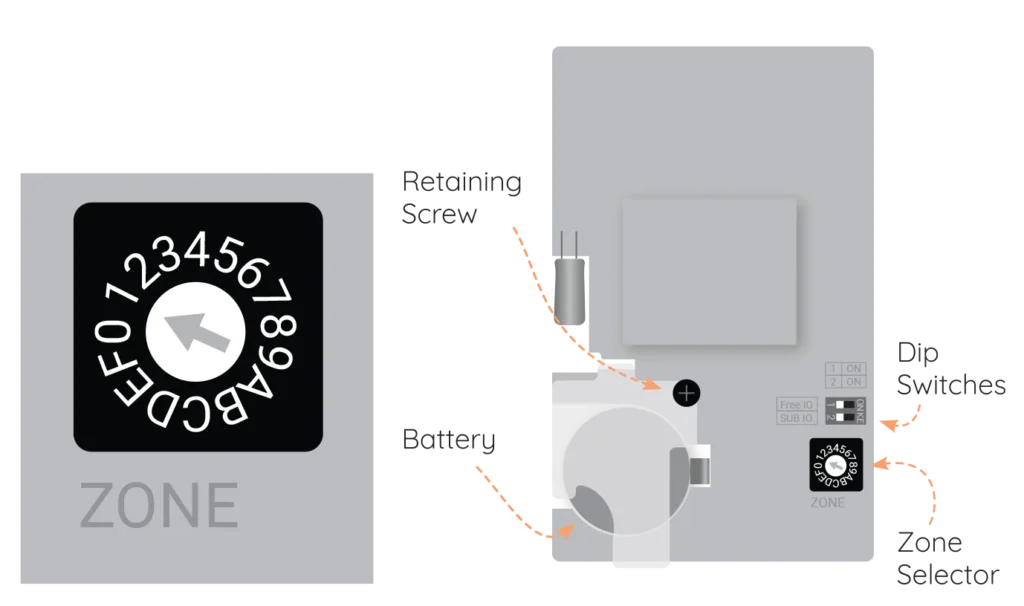
Once it is paired, mount it to the wall in your zone. This gives you our advanced Intelligent Temperature Sensor (ITS) technology with AirTouch 5. Just like with AirTouch 4, you can change the set point, or check in on the temperature for that zone on the console screen or app.
Button Control
With AirTouch 5, the button on the sensor lets you check the status with a single tap. With one tap the ring around the button will flash a colour to indicate a status.
Ring Light Colour Status
By configuring the dip switches on the sensor itself, you can specify if you want to setup your Intelligent Temperature Sensors to be Zone On/Off Switches, AC unit On/Off Switches or both.
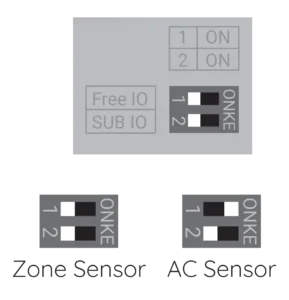
When the Sensor is setup as a Zone Switch
By default, it will flash Dark Blue to indicate the zone is On; or Red to indicate the Zone is Off. Pressing again, by default, will turn on or off the conditioned airflow for that zone.
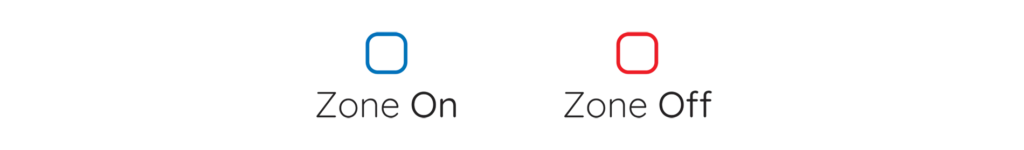
When the Sensor is setup as a Secondary On/Off Switch for the AC
When you initially tap the button, it will flash:
Green to indicate the AC Unit is On; or Red to indicate the AC Unit is Off.
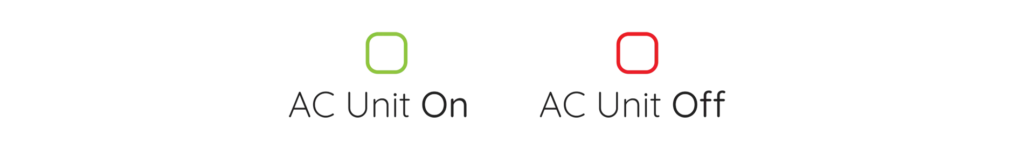
When the Sensor is Setup as both a Zone and AC Unit switch
When you initially tap the button, it will flash:
- Light Blue to indicate the AC and Zone are both On
- Green to indicate the AC is on but the Zone is Off
- Dark Blue to indicate the AC is Off but the Zone is On
- Red to indicate the AC and Zone are both Off
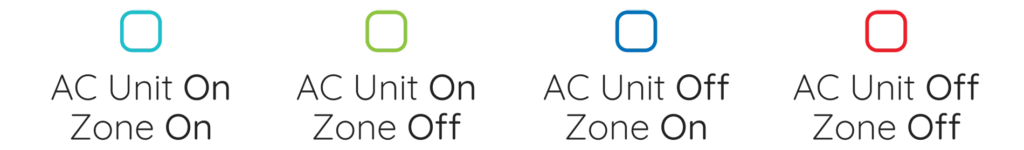
Can I use more than 1 Temperature Sensor in the same zone?
Yes, you can use more than 1 sensor in the same AC Zone. If you need to use second sensor in the same zone, change the dip switch settings of the first sensor to 1-1 and the second sensor to 1-2.
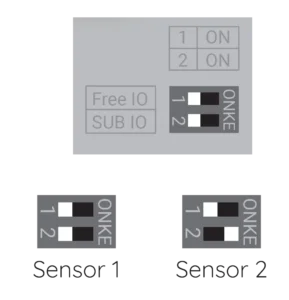
You can have a maximum of 2 sensors in each zone.










