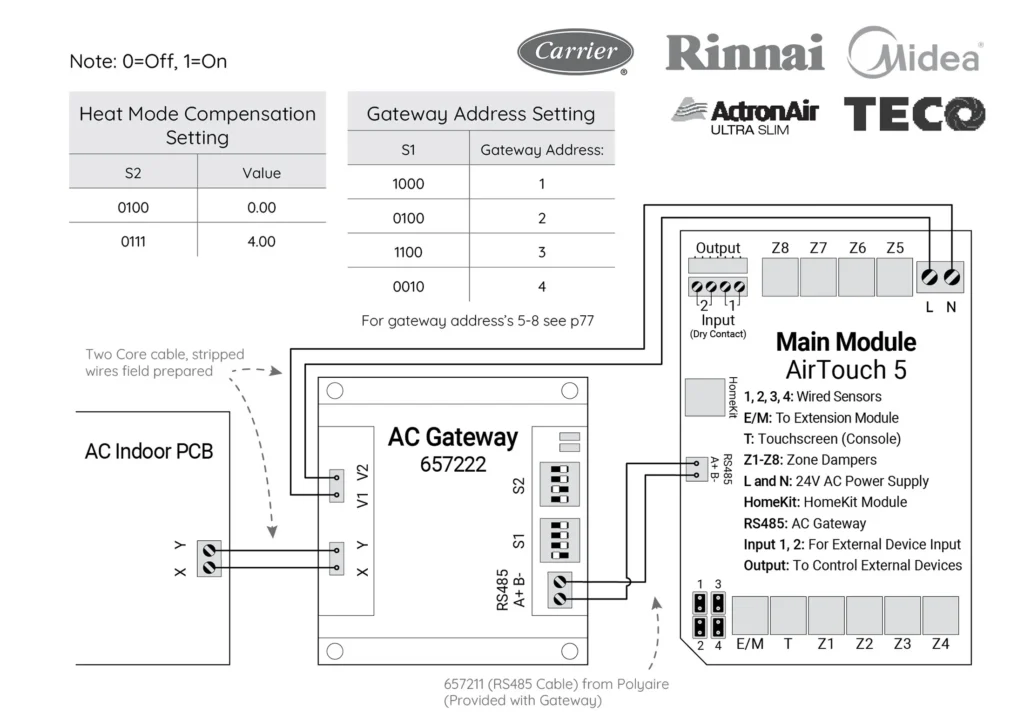(657222) Commissioning Notes
- Wire AirTouch 5, gateway and AC indoor as per diagram below and leave the dipswitches on the gateway at their default position. Make sure all wires are connected properly.
- Check the temperature compensation value setting (SW6 switch) on the indoor PCB and make sure its value is set to EEPROM DEFAULT as per the instructions on the wiring label at the back of the electrical box cover.
- In default, AC will use its own return air sensor as control sensor. Installers can set the AC control sensor to an AirTouch 5 sensor by going to Settings>Installer>AC Setup on the AirTouch 5 console.
- If the sensor on the AC wall controller is used for AC control (Follow Me feature on the AC wall controller), please: Press the Follow Me button on the wall controller to activate Follow Me. The displayed value for home temperature will be the measured temperature where the AC wall controller installed.