Voice control of your home’s air conditioning is possible when you have an AirTouch installed with your ducted AC unit. What makes this particularly useful is you don’t have to walk up to the AirTouch console on the wall. This is truly a hands free control option for your home climate where you can control your AC unit and individual zones as well as ask for info like the current temperature. All you have to do is speak to Google Assistant or Amazon Alexa through your smartphone or speaker. So you could be anywhere in your home, and enjoy voice control of your home climate control.

AirTouch is an open smart home climate control system when it comes to compatibility with other technologies like assistants. This makes it easy for homeowners who have or may prefer one system. If you are already invested with one virtual assistant (form Google or Amazon) with multiple speakers around your home, you can use them with AirTouch to take control of your home comfort to the next level.

More users across Australia and the world are discovering the power of voice control with virtual assistants for their daily life. It is amazing how quickly you could get used to speaking to them and having them answering questions or taking care of some tasks becomes fun like asking what the temperature of a room is, and then asking them to warm it up or cool it down.
Technology that makes life easier
Voice activated virtual assistants give you a new way of interacting with technology. You can ask for info like weather forecasts, stock updates, search for information, ask to play your favourite music on the speaker, order food, control your phone, and other compatible devices around your home.
Google Assistant
Developed by Google, a voice controlled artificial intelligence powered virtual assistant available through phones with the app installed, or home devices like the Google Home speaker range. You can have more than one speaker for voice control of devices around your home. Available on mobile devices running Android and iOS with the app. All you have to do is start with “Hey Google” or “Ok Google”, learn more about AirTouch and the Google Assistant here. Google Assistant can also give you voice controlled search or update you on the local weather and more.

Amazon Alexa
Alexa is the hands free voice controlled assistant from Amazon, and is available through a range of speakers like the Echo or Dot. As well as voice control of your compatible home devices, Alexa can provide entertainment, news and weather updates as well as general information. Just start with “Alexa…” Learn more about Alexa and AirTouch.

The Benefits of Hands-Free Control
Imagine having your hands full, but you want to turn on the air conditioning. Just call out to your smart assistant. Great if you are carrying in shopping and find the house is a bit cold or warm.

Setting up is straight forward with the relevant smart assistant app on your phone. In the case of Google Assistant, just select the Home Control option, and then add in a device. You’ll be asked to link your Google Account to your AirTouch account. This will give you control of AirTouch through the Google Assistant app or by voice, as well as on a Google Home speaker.
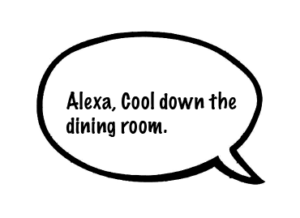
With Amazon Alexa, just add in AirTouch in as a new skill, and follow the instructions to link your AirTouch and Amazon Alexa account.
The setup process, no matter which assistant you choose to use, is easy and can generally be done in a few minutes. If you need help, our support team is ready to help.
With voice control using smart assistants and AirTouch, you can do the basics to control your air conditioning like turn the system on and off, change the mode, eg, from cool to heat, increase or decrease the airflow in different rooms but also ask for information like “Hey Google, what is the temperature of…<AC Unit Name/Zone Name>” or “Alexa, warm up <Zone Name>.”
Positive Feedback
When you use voice control with your virtual assistant and your air conditioning, you generally get positive feedback from the assistant that it is turning on the AC or adjusting the airflow of a zone.











