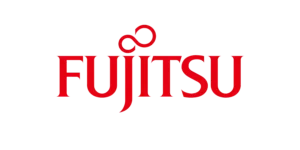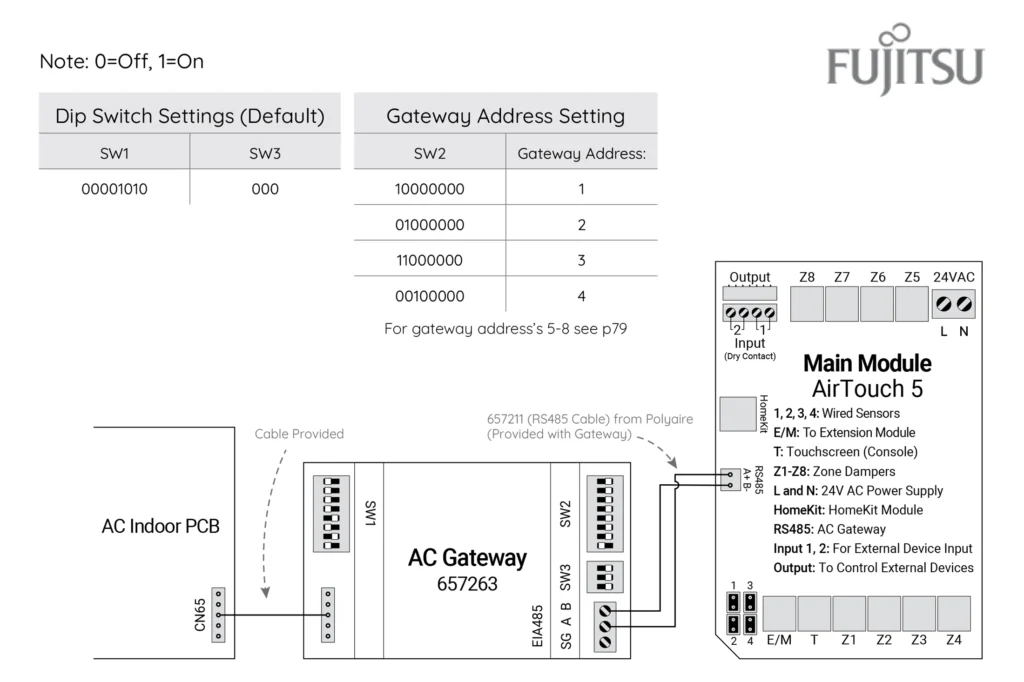Commissioning Notes
- Initialise the AC Unit with Fujitsu AC Wall Controller connected to set the required field settings. Then disconnect the AC wall controller if it’s not to be used.
- Plug the provided cable one end to CN65 on the indoor PCB and the other end to the gateway. Connect the A and B terminals on the gateway to the A and B terminals on AirTouch respectively. Ignore the SG terminal on the gateway. Have the dipswitches on the gateway set as S1: 00001010, S3:000 and S2 as per address in the table. Make sure all wires are connected properly.
- If AirTouch sensors are used for AC temperature control:
- Settings on the AC wall controller: Have the Fujitsu wall controller connected and set thermostat sensor to the remote controller (Go to Service->Function Setting, find Function No 42, and set its value to 01. Then go to Submenu and change “R. C. sensor control” from Off to On).
- Settings on the AirTouch console: Go to AC Setup in the Installer settings and select the proper temperature sensor for AC control. Fujitsu wall controller can be used with the gateway together. There is no setting for Master/Slave.
- Restart the AC and gateway first and then power up AirTouch or power them up at the same time.