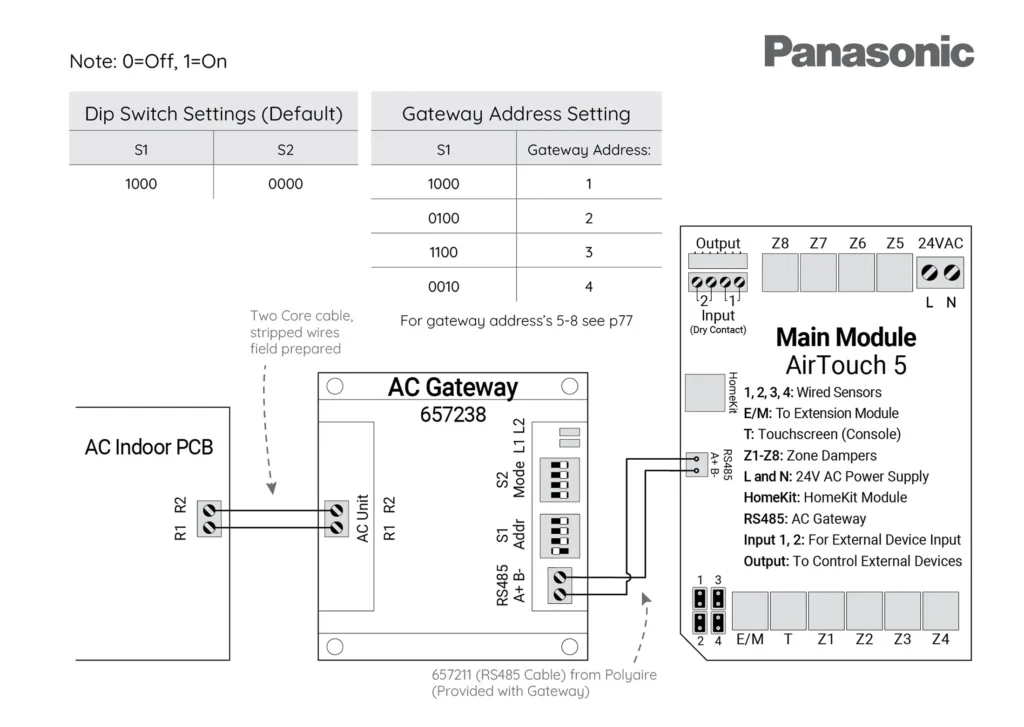(657238) Commissioning Notes
IMPORTANT: It’s strongly recommended NOT to use the Panasonic wall controller and the gateway at the same time. It may damage the indoor PCB in long term and in extreme weather conditions.
Wire AirTouch, gateway and AC indoor as per diagram and leave the dipswitches on the gateway at their default position. Make sure all wires are connected properly. If the gateway address is not 1, follow the Gateway Address Setting table to set the address.
- Initialise the AC Unit with Panasonic AC wall controller connected to do the required field settings.
- The Panasonic wall controller can be wired to R1 and R2 in parallel with the gateway.
- Remove the Panasonic wall controller after commissioning.
- If AirTouch 5 sensors are to be used for AC temperature control, on the AirTouch 5 console go to Settings>Installer>AC Setup and select proper control sensor/combination.