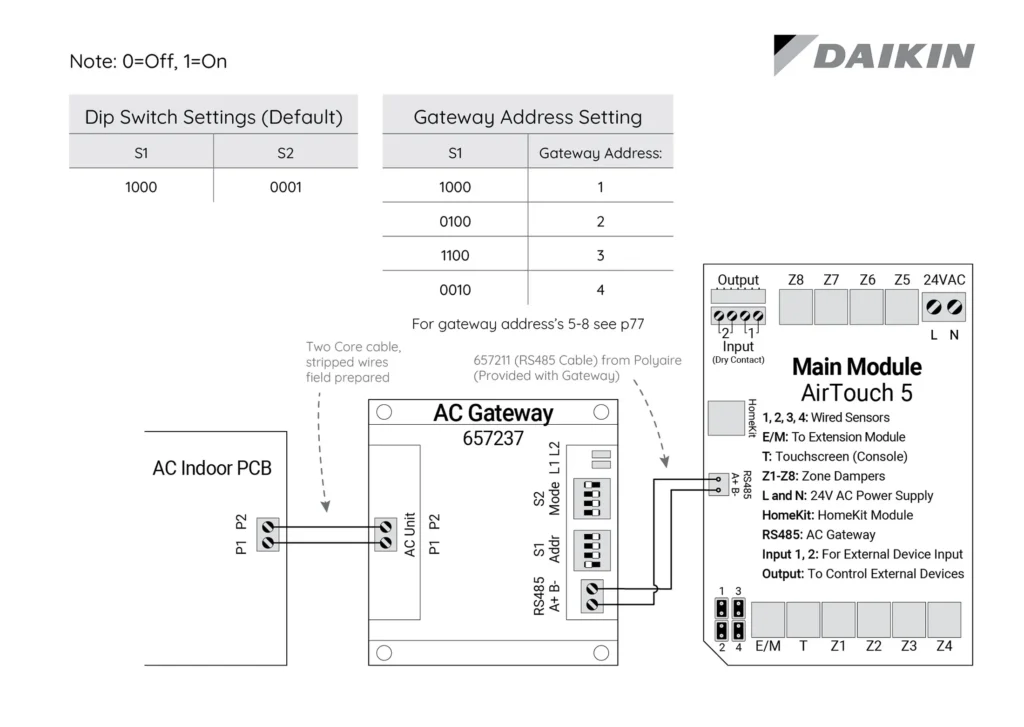(657237) Commissioning Notes
- Initialise the AC Unit with Daikin AC Wall Controller connected to set the field settings as required. Turn off power and disconnect the AC Wall Controller from AC Indoor Unit.
- Wire AirTouch, gateway and AC indoor as per diagram and leave the dipswitches on the gateway at their default position if the Daikin wall controller is not connected. Make sure all wires are connected properly. If the gateway address is not 1, follow the Gateway Address Setting table to set dipswitch S1.
- If the gateway is set to Master (default), set the Daikin wall controller to Sub. If AirTouch sensors are used for AC temperature control: Settings on the Daikin AC wall controller: Make sure the Daikin wall controller is connected as Main. Go to Field Setting, find Mode 10 (20), code 2 and change its value to 03 to set thermostat sensor to the remote controller.
- Remove it after the setting if the Daikin wall controller is not going to be used. Otherwise, set Daikin AC wall controller as sub controller.
- Settings on the gateway: set position 4 of S2 on the gateway to On (1) (default)
- Settings on the AirTouch console: Select the proper control sensor or combination from the Installer’s AC setting.
- Restart the AC and gateway first and then power up AirTouch. Or power them up at the same time.
- If Daikin wall controller is to be used with AirTouch as Main, set the gateway to Sub. If AirTouch sensors are used for AC temperature control:
- Settings on the Daikin AC wall controller: Go to Field Setting, find Mode 10 (20), code 2 and change its value to 03 to set thermostat sensor to the remote controller.
- Settings on the gateway: set position 4 of S2 on the gateway to Off(0)
- Settings on the AirTouch console: Select the proper control sensor or combination from the Installer’s AC setting
- Restart the AC and gateway first and then power up AirTouch. Or power them up at the same time.
Note: FXKQ40MAVE9 Specific +C29wiring directions for blue 12V socket CN9 for the YCJ. Contact Support.
Specific field settings for changing sensor to wall controller: 1c 8 01 for the following models:
- FXEQ20AV36
- FXEQ25AV36
- FXEQ32AV36
- FXEQ40AV36
- FXEQ50AV36
- FXEQ63AV36