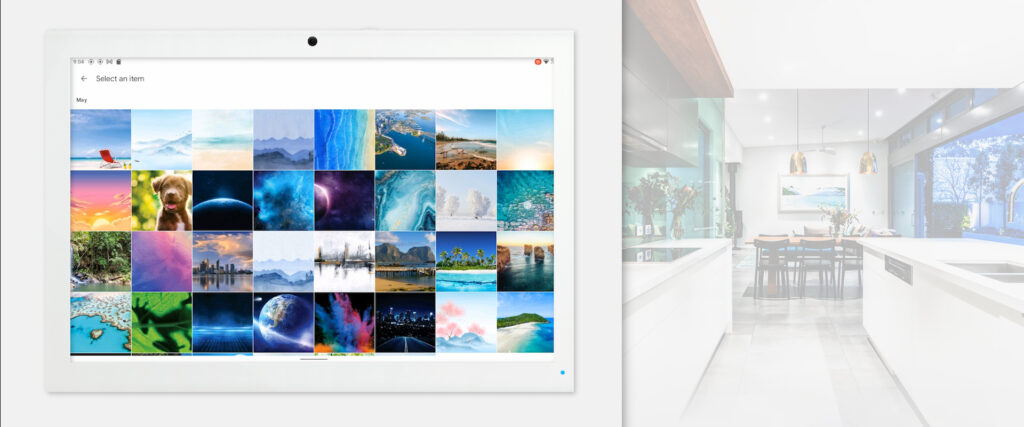You should be able to choose how your controller looks on the wall in your house. With AirTouch 5, you can, because you can choose from a range of themes to change the style of your smart controller and make it match your home. You can choose from any of our styles, as well as even use your own photos to suit you.
- Open the Quick Menu and Tap Settings
- Tap the Theme Button
- Choose your Favourite Style
- Try the Wallpaper option and select an image that suits you, or upload your own photo through the Android OS.
Enjoy your AirTouch 5 with the theme you want.