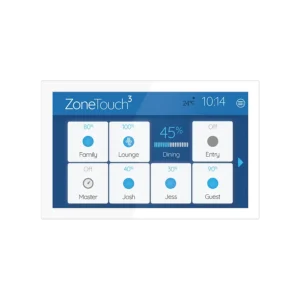With AirTouch, you can control the home climate using the Google Assistant on your compatible smartphone or Google Home smart speaker.
Just start with ‘Hey Google’
A truly useful home automation system should put you in control of your comfort easily, and without any complicated technology getting in the way.
Hey Google, turn on the air conditioning downstairs.*
Ok Google, cool down the living room.**
Ok Google, set the kitchen to 24 degrees.**

Turning your AC unit on or off with Google Assistant linked to your AirTouch is just the beginning.
Ask it to turn on or off the airflow in individual zones; to warm them up or cool them down; or find out what temperature they are at.**
Not sure if you left the air conditioning running when you left for work?
Ask Google to check for you…you can even ask Google to turn your air conditioner on again when you are on your way home.
Google Home and Google Assistant
Meet your Google Assistant. Your own personal Google, always ready to help. Now, when linked to AirTouch, you can ask it to take care of your home’s climate.
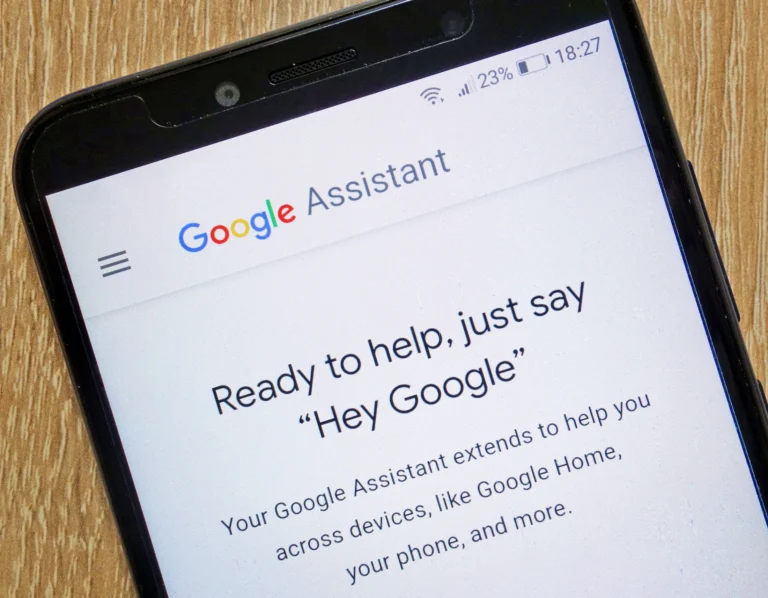

The Google Assistant is a virtual personal assistant available on Android 6.0+, as a standalone app on iOS 9.0+, and across the range of Google Nest Smart Speakers or Hubs.
With the home control features available on Google Assistant, you can now control your home cooling or heating through it when it is linked to your AirTouch.
Setting Up
Just setup using the Google Assistant/Google Home Apps on your iOS or Android phone, then each of your zones and units will appear in the Home Control menu with the same names that you have given them on AirTouch.
You don’t need any extra hardware for AirTouch. All you need is a WiFi connection with internet access always available, such as with your router.
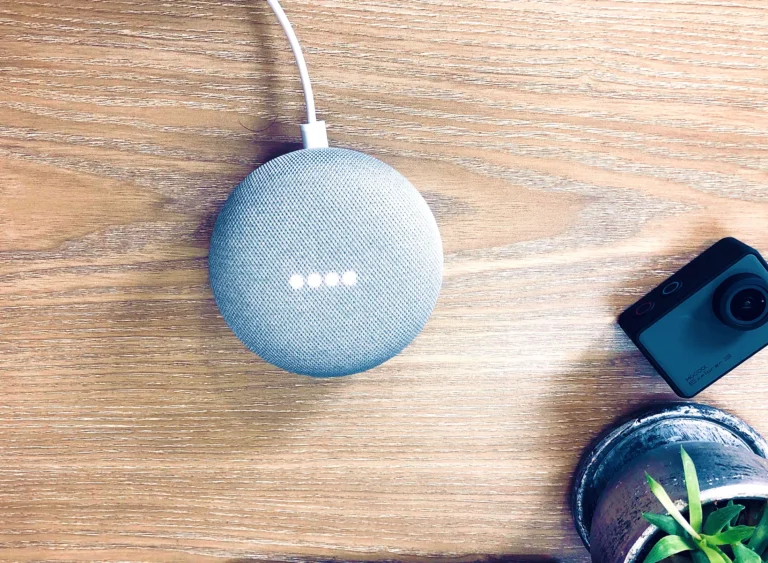
From there, you can control multiple ducted air conditioners and zones at home by voice commands using Google Assistant on your smartphone or Google Home smart speaker, as well as just check in on their status with a simple verbal question.
Doesn’t that all sound great?